Pignus Framework Vulnerability Detector
Version 0.03
A Python GUI application for scanning websites for their frameworks and detecting vulnerabilities off them.




Usage
- Install and upgrade virtualenv if not already done by executing
pip3 install virtualenv --user - Clone the repository on your local drive and make it your current working directory.
- Create a virtual environment by executing
virtualenv venv - Activate the virtual environment by executing
source venv/bin/activate - Install all dependencies for the project by executing
pip3 install -r requirements.txt - Run the project by executing
python3 fwvulgui.py - Scan URLs for framework one-by-one by typing them in the textbox.
- Scan URLs for framework in a batch by indicating a text file storing them linewise.
- When done tinkering, deactivate the virtual environment by executing
deactivate - Give stars to the repository if it was helpful
To-do
COMPLETED!Build GUI and prototype UX for loopholesCOMPLETED!Add scanning function for single URL through text entryCOMPLETED!Add scanning function for multiple URLs through file readingCOMPLETED!Add timer function to note the duration for scanningCOMPLETED!List down all tracked frameworksCOMPLETED!Add clear button for all line edit boxesINCOMPLETEAdd file picker module for text filesINCOMPLETEAdd scrapped data about vulnerabilitiesINCOMPLETEList down vulnerabilities for all tracked frameworksINCOMPLETEMake miscellaneous bug fixes
Changelog
v0.01
- Initial build
- Built a robust GUI and checked loopholes
- Resolved dependencies on
data.json - Added functionality to scan single URL
v0.02
- Added functionality to scan multiple URLs
- Added timer function for scan time calculation
- Handled exception where URLs could not be found
- Added warning messages
v0.03 (Current)
- Switched fontface to improve legibility
- Added clear button for all line edit boxes
- Added message for timing and scan success
- Added branched dictionary for multiple URLs
v0.04 (Oncoming)
To be decided
Screenshots
Default window layout with no action (v0.03 onwards)
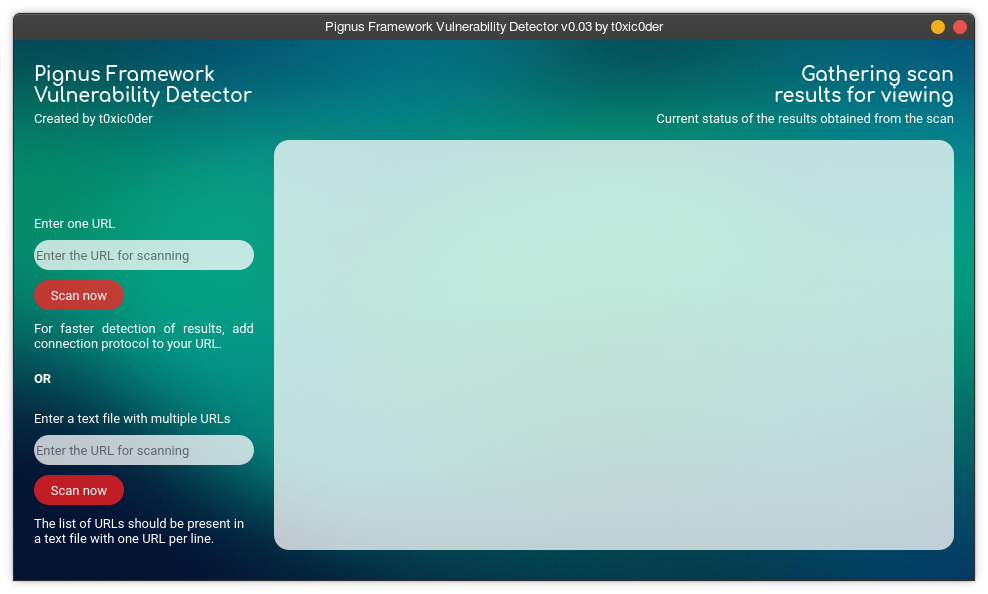
Single URL scan for framework detection (Results from t0xic0der.netlify.app) (v0.03 onwards)
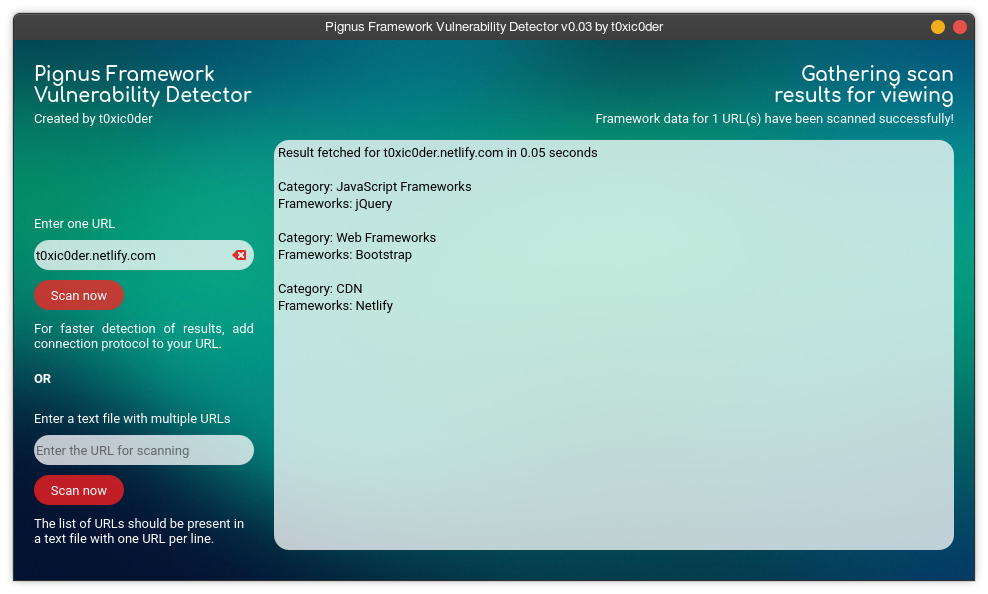
Multiple URL scan through batch file input (v0.03 onwards)
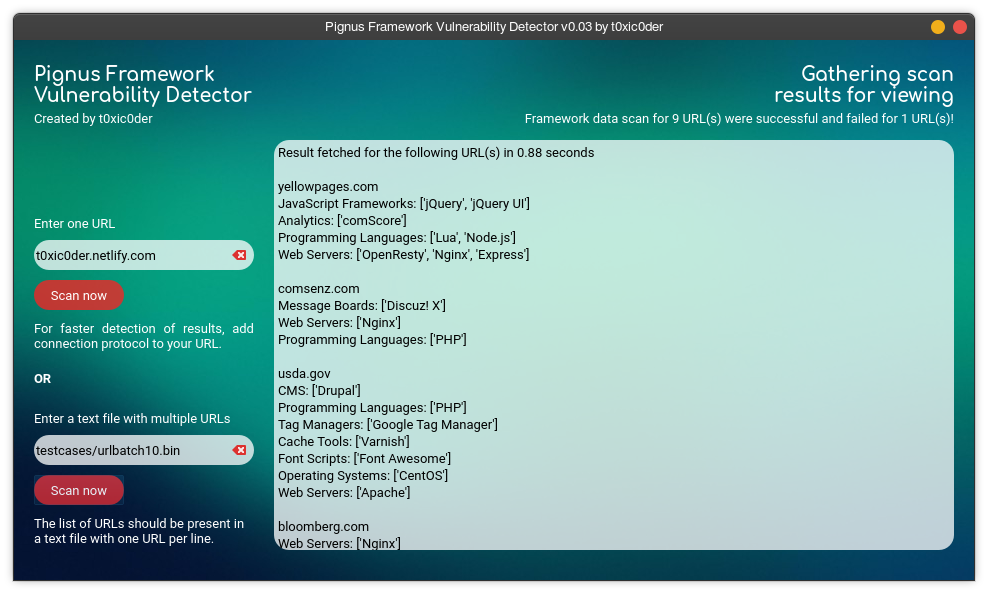
Bugs
- Scanning some URLs might take very long
- Some domains have abstracted frameworks so a scan results nothing