PharmaDB Client
A user-friendly GUI assistant with administrator privileges for PharmaDB




Getting the GUI up and running
Make sure you have the following installed on your PC
- Tkinter
- Python 3 MySQL Driver
- Python 3.6 or above
- MySQL Community Server
- MySQL Workbench
- Administrator access
- Linux based OS
Make sure
that all the downloaded files are in the same directory.
Getting started
- Clone all the contents to your
/homedirectory and open updataset_PharmaDB.sqlin MySQL workbench. - Highlight and execute creation of the database.
create database PharmaDBTest - Switch over to the recently created database.
use PharmaDBTest - Highlight and execute creation of tables from line number 5 to 17 consecutively.
- The environment is ready. Execute
python3 client_app_lib.pyin terminal.
Database required
Create a database in MySQL named "PharmaDBTest" consisting of the following relations
TestManufacts- Relation about Pharmaceutical ManufacturersTestMedPrices- Relation about Pharmaceutucal Product PricesTestMedicines- Relation about Pharmaceutical ProductsTestProfitTab- Relation about Active TransactionsTestTypeClass- Relation about Product ClassesTestUserCreds- Relation about User CredentialsTestWarehouse- Relation about Warehouse Details
Screenshots
Database connection
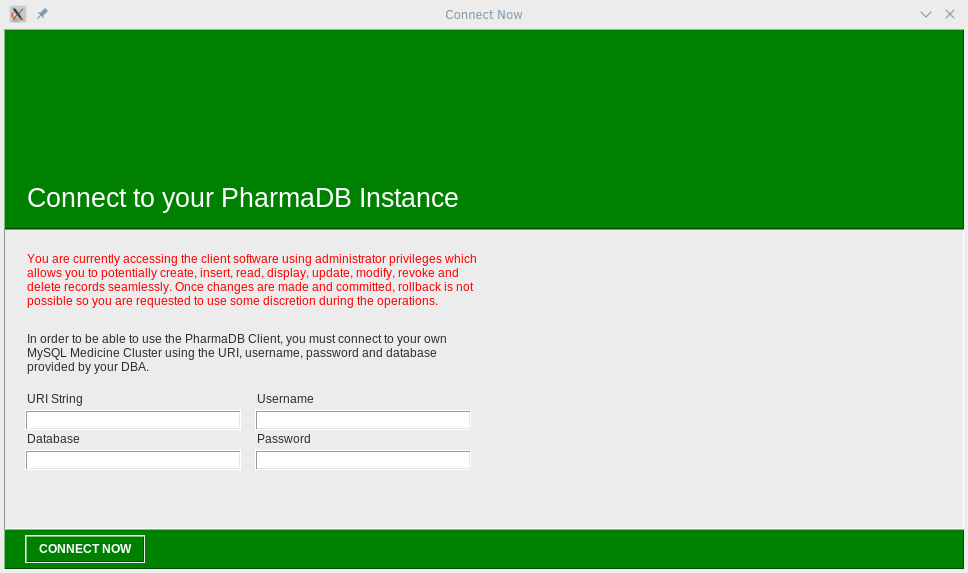
Landing page
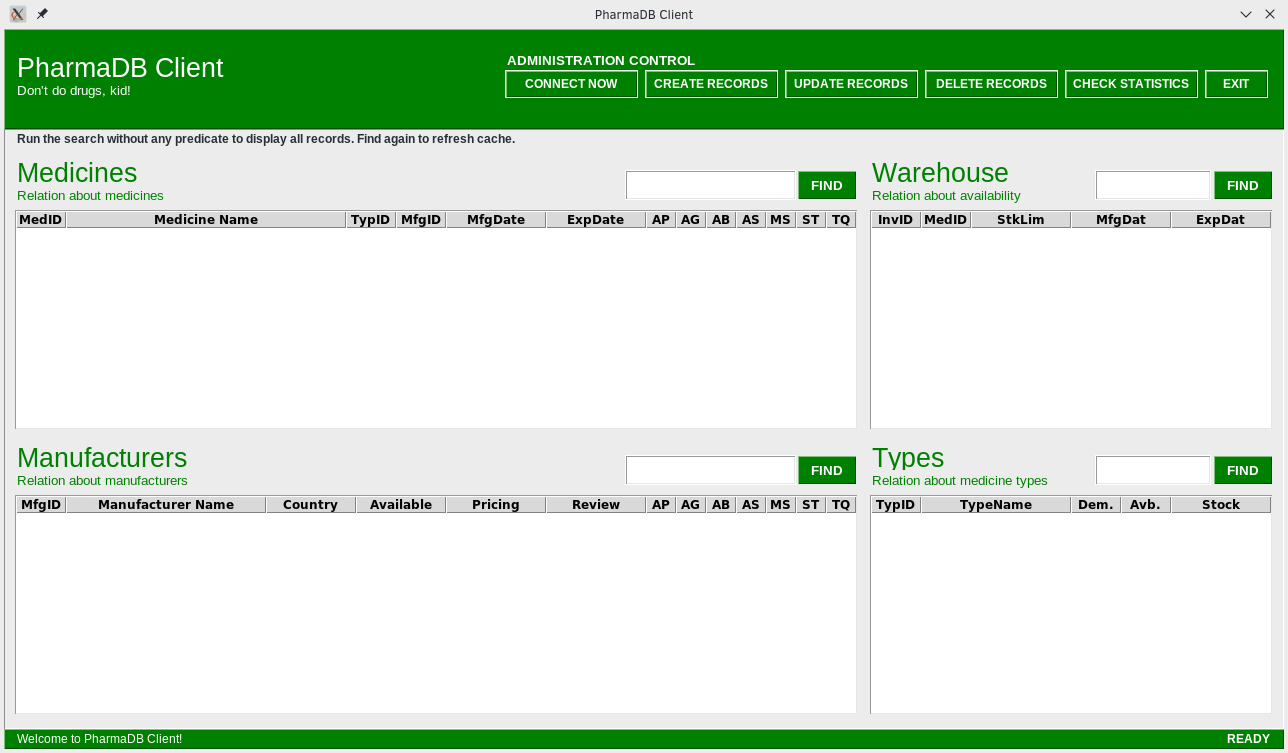
Creation menu
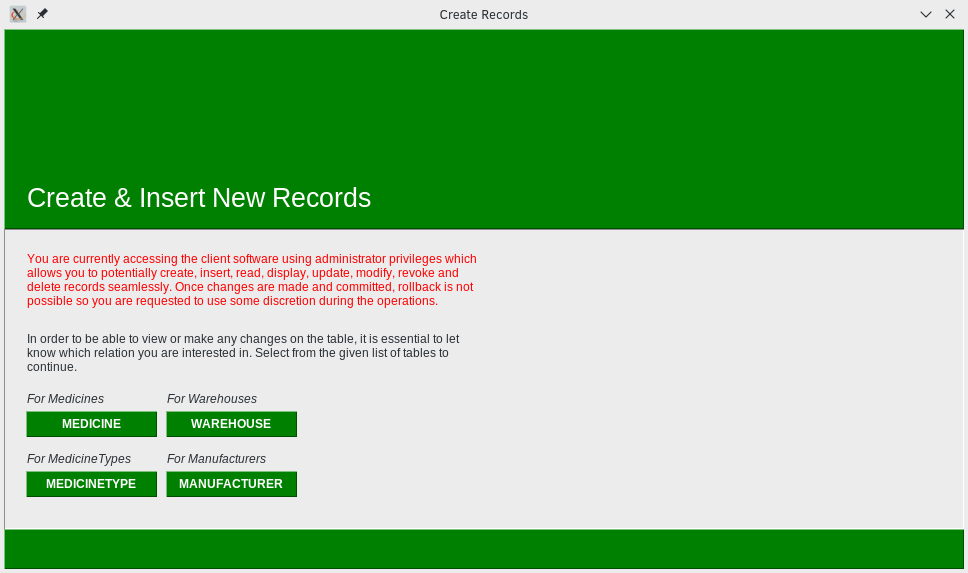
Add new medicines
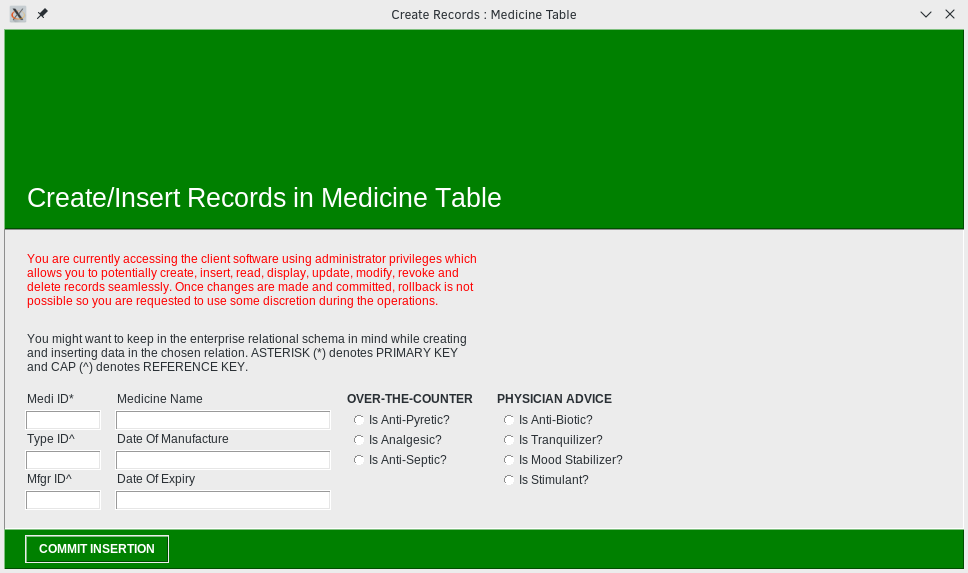
Add new manufacturers
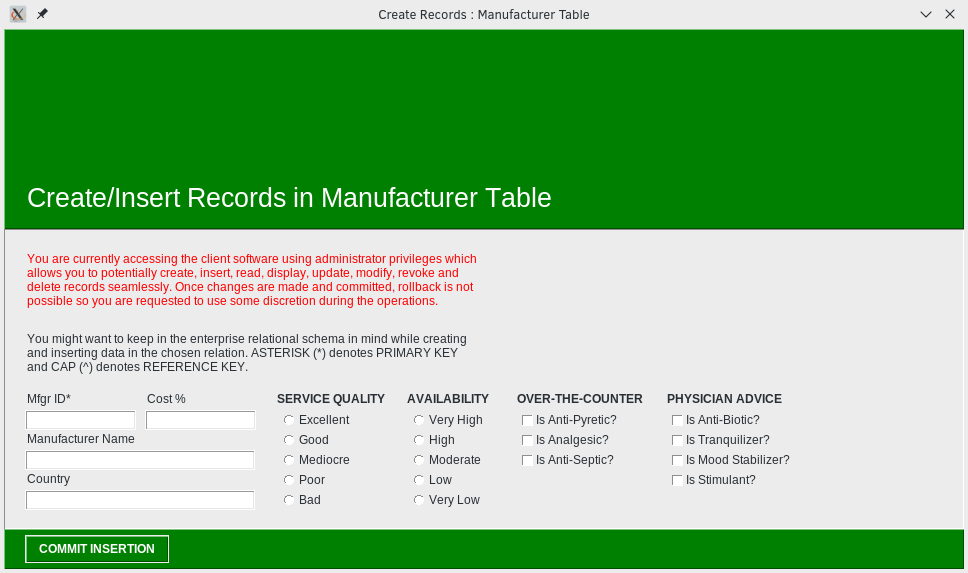
Add new medicine types
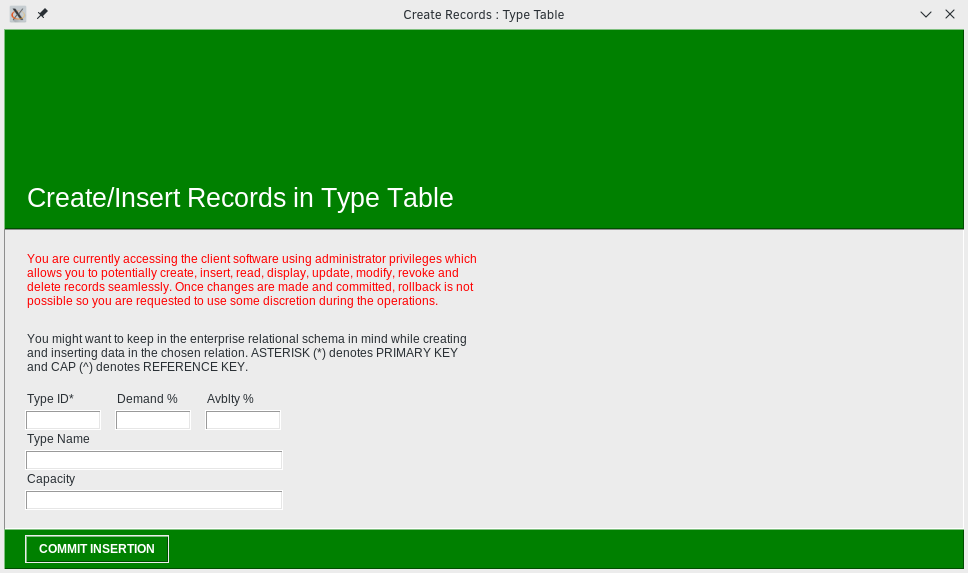
Add new warehouses
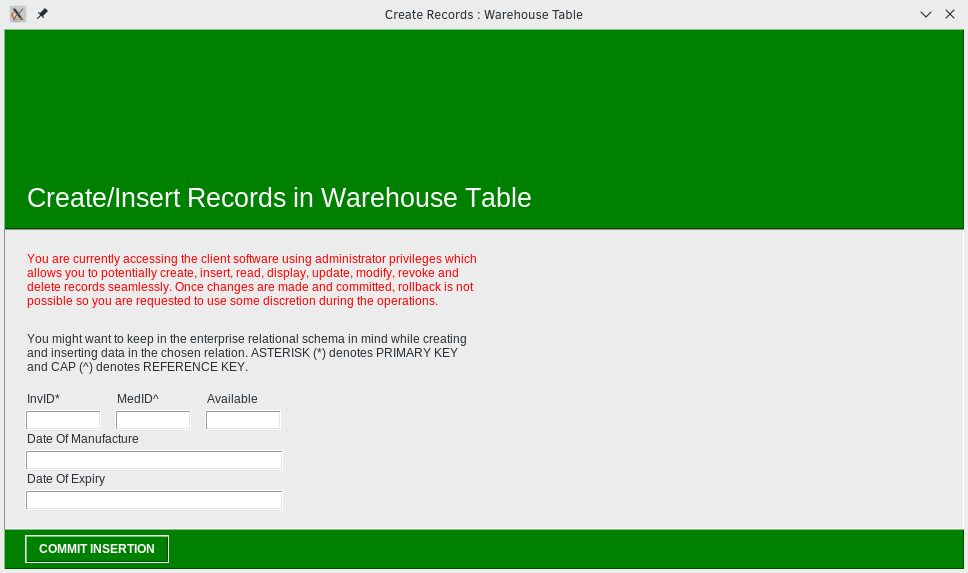
Updating menu
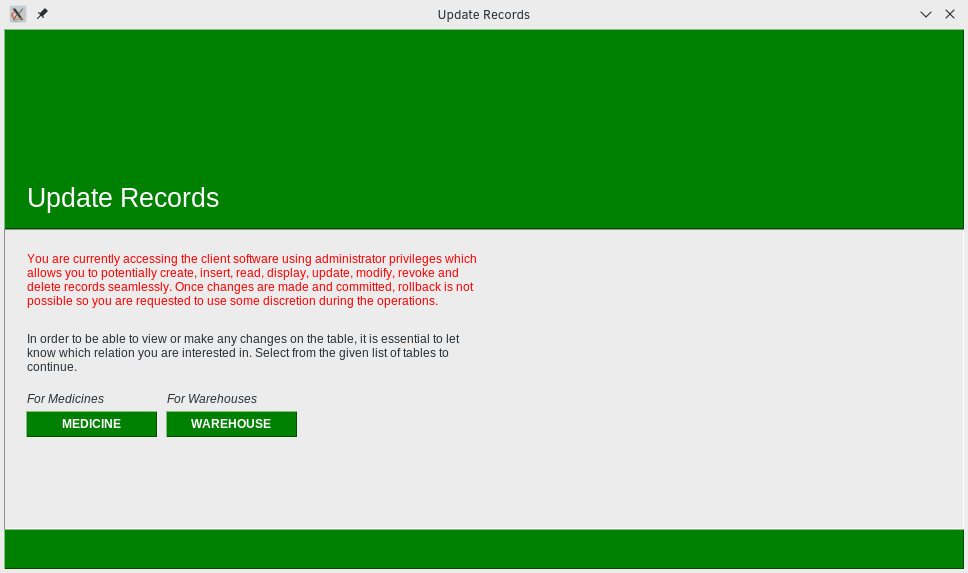
Update existing medicines
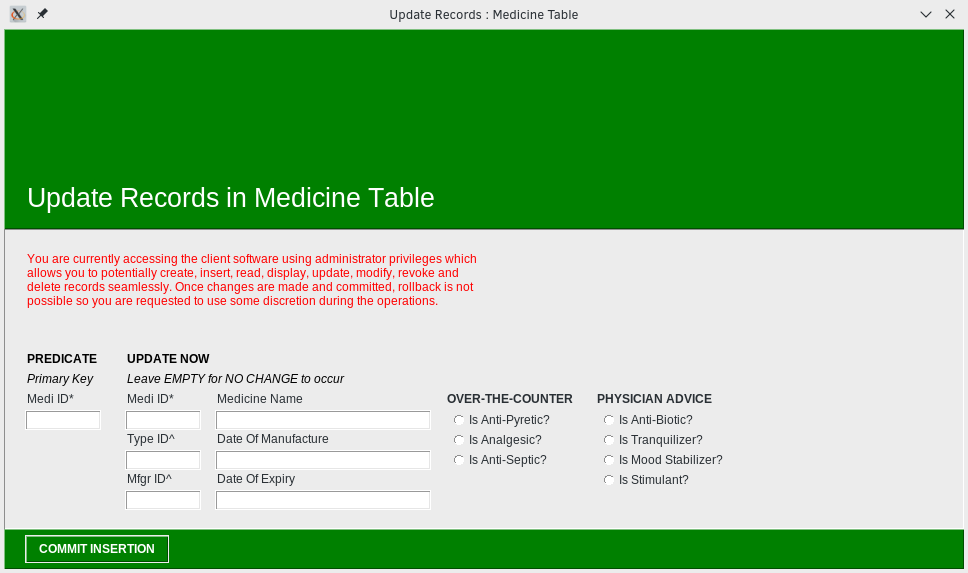
Update existing warehouses
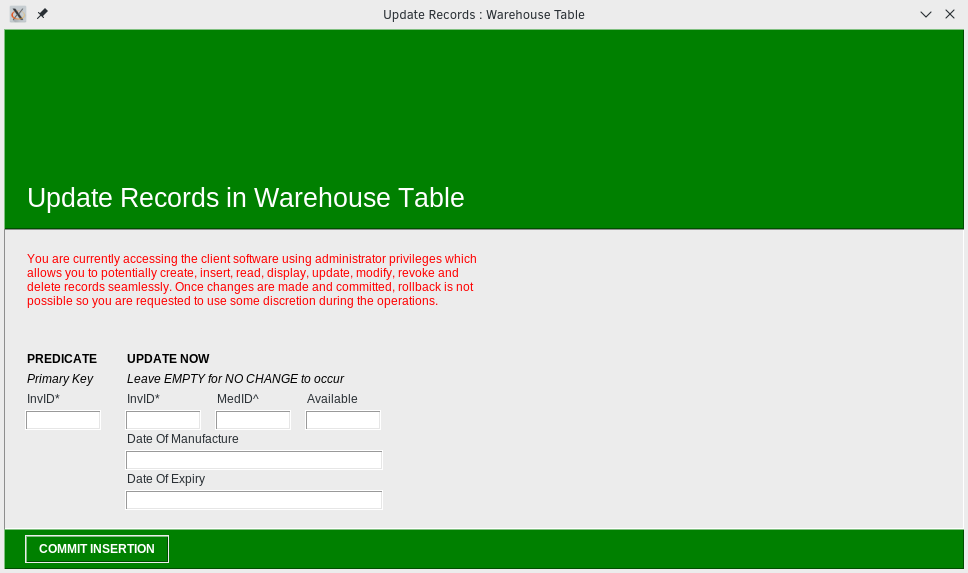
Remove menu
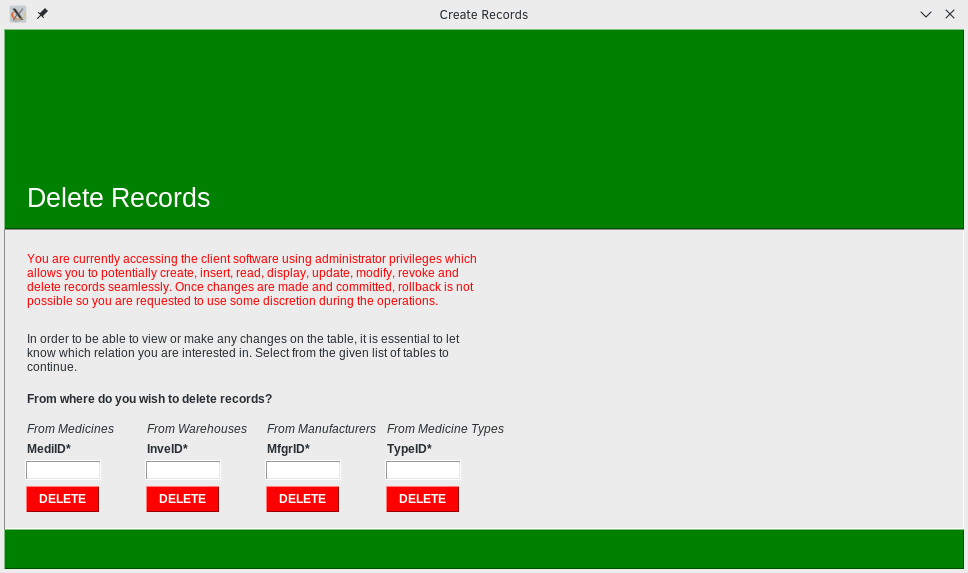
Balance check menu
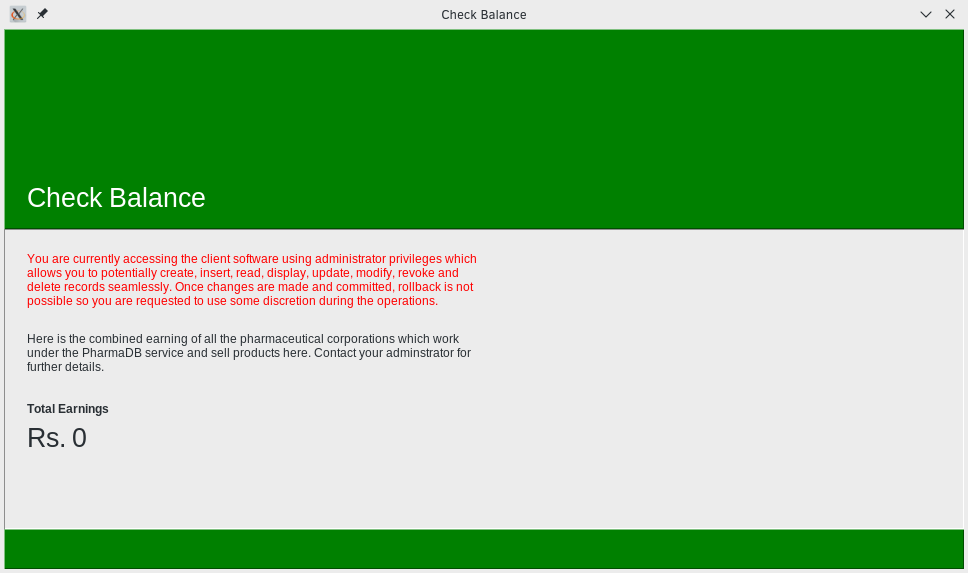
Disclaimer
This application is not intended for use in production environment. It is still a work-in-progress and future updates may break your current operation.